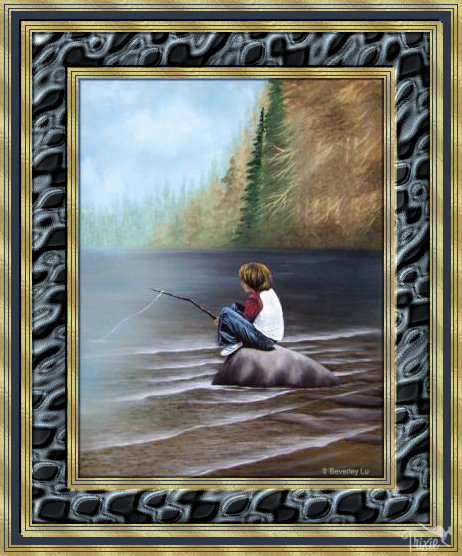
This tutorial was written 12th May, 2007 by Trixie.
For this tutorial you will need the following:
PSP9 but can be achieved with any version of PSP
Gold Pattern here
A graphic of your choice
Eye Candy 4000
Greg's Volume II
VM Instant Art
Emboss Works
Plugins can be dowloaded here
Right click and save the gold pattern to your pattern folder.
O.k......Let's get started!
1. Open your graphic in PSP. Window/Duplicate and close the original.
2. Resize graphic if necessary.
3. Image/Add border - 2px symmetric - using a colour that is not in your graphic.
4. Select border with the Magic Wand - using these settings:

5. Flood Fill border with Gold Pattern.
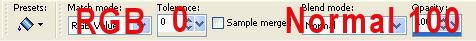
6. Selections/Invert.
7. Effects/3d Effects/Cutout - using these settings:
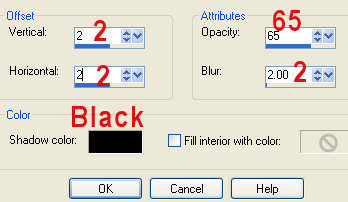
8. Repeat Cutout but this time change the V & H to
-2 (minus2).
9. Selections/Select none.
10. Image/Add border - 1px symmetric - using a dark colour from your graphic.
11. Image/Add border - 3px white - symmetric and Select with Magic Wand.
12. Flood Fill with Gold Pattern.
13. Selections/Select none.
14. Image/Add border - 1px symmetric using the dark colour.
15. Image/Add border = 4px white - symmetric and Select with Magic Wand.
16. Flood Fill with Gold Pattern and Selections/Select none.
17. Image/Add border - 35px - symmetric using a light colour from your graphic.
18. Select border with Magic Wand.
19. Effects/Plugins/Greg's Output Vol. II - using these settings:
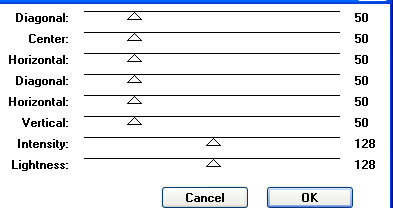
20. Effects/Plugins/VM Instant Art/4 Rings - using these settings:
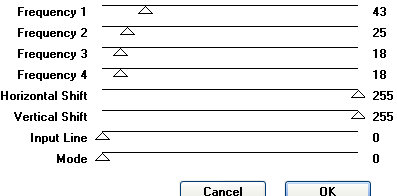
21. Effects/Plugins/Eye Candy 4000/Bevel Emboss - using these settings:
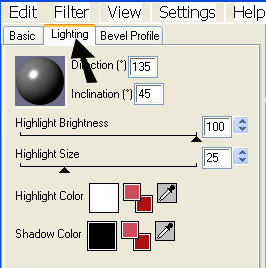
22. Effects/Pligins/Emboss Works/Soft Glass - using these settings:

23. Repeat Steps 3 to 16 inclusive.
24. Image/Add border - 10px - symmetric - using your dark colour.
25. Select border with Magic Wand.
26. Effects/Plugins/Emboss Works/Soft Glass - using settings as above.
27. Repeat Steps 3 to 16 inclusive, omitting the Cutout.
28. Resize framed graphic if necessary, add your Watermark and you're done!
Another example:
